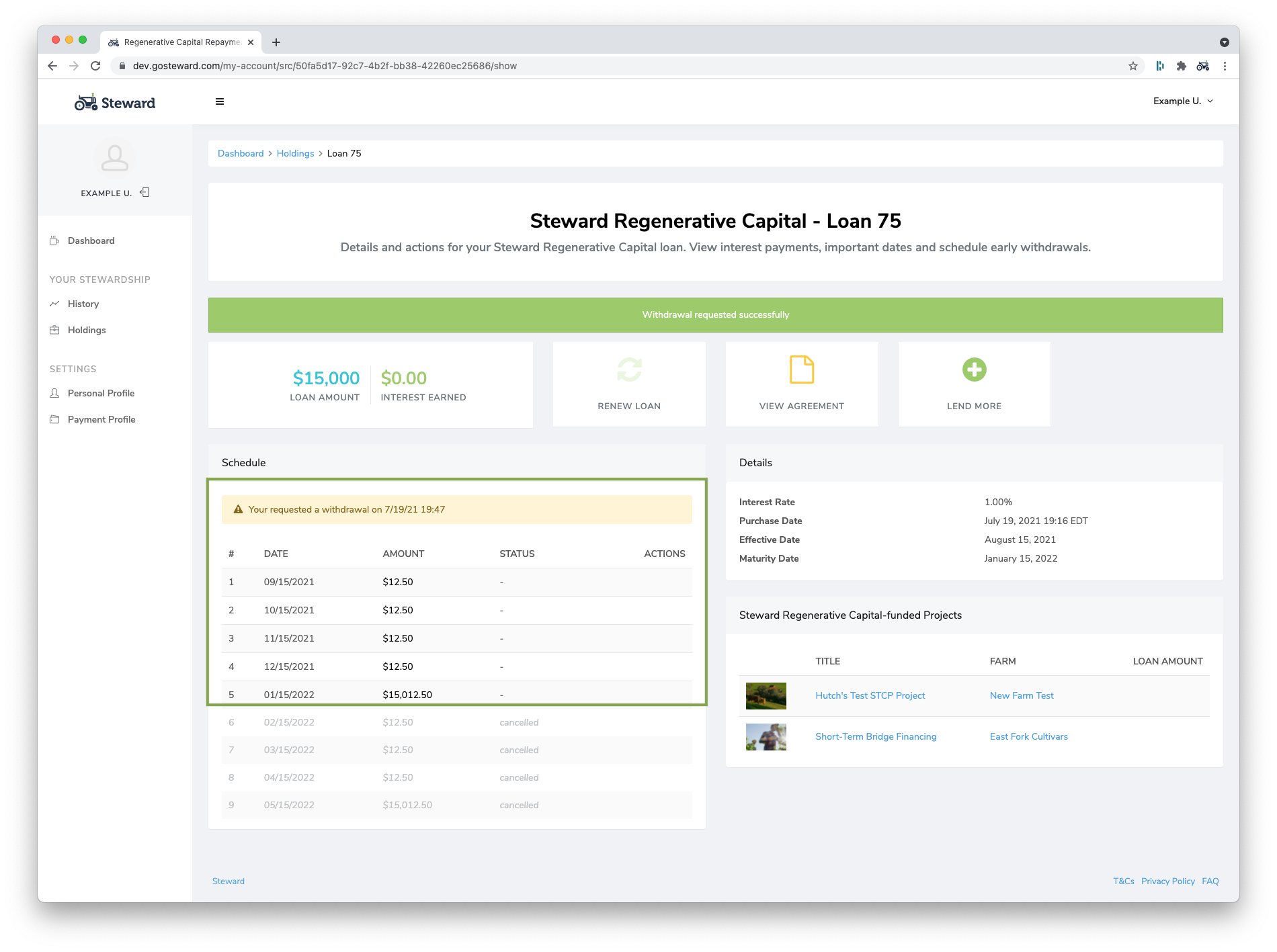For Borrowers
Borrowing Criteria
Does Steward work with beginning farmers and ranchers?
How does Steward assess animal welfare in farming projects?
Why partner with Steward versus raising capital independently?
What does the Steward loan process involve?
How does the Stewardship Standard relate to sustainable and regenerative agriculture?
What kind of agriculture businesses does Steward work with?
Am I eligible for a Steward loan?
Can I use a Steward loan to purchase land?
Using The Steward Platform
Using Steward: Application Process
About Project Pages
What identity verification documents do I need?
Verify your business with Steward's payment facilitator
What should I include in my Farm Page?
Using Steward: Live Project
How does Lender Checkout work?
What happens when a project successfully meets its loan amount?
How do I find anchor lenders to participate in my loan?
What is the point of the private campaign period?
Using Steward: Growth & Repayments
Borrower Resources
Receiving a commercial loan from Steward - FAQs
FAQ Participated Loans - Borrowers
For Lenders
Lender FAQ
How is tax handled for my loan participation?
Payment Profile Creation - Errors and Solutions
Why did my transaction fail?
How does Lender Checkout work?
How much can I lend to a project?
What is Dwolla?
What lender opportunities are available with Steward?
What is Steward's loan servicing spread?
What transaction methods are available when participating in a loan?
Can anyone from the general public purchase loan participations from Steward?
Is lending with Steward an investment or a donation?
What are the fees for lenders?
Why is personal information required in order to handle payment on Steward?
Why is my transaction still pending?
Adding A Second Funding Source
Steward Regenerative Capital
Understanding your Steward Regenerative Capital loan
Automatically roll over loans to Steward Regenerative Capital
What is Steward Regenerative Capital?
How to request an early withdrawal of your Regenerative Capital loan
FAQ Participated Loans - Lenders
About Steward
- All Categories
- For Lenders
- Steward Regenerative Capital
- How to request an early withdrawal of your Regenerative Capital loan
How to request an early withdrawal of your Regenerative Capital loan
- On the Holdings page of your user dashboard, click on the Regenerative Capital tab
- Find the Regenerative Capital loan you'd like withdraw, and click the View Details icon
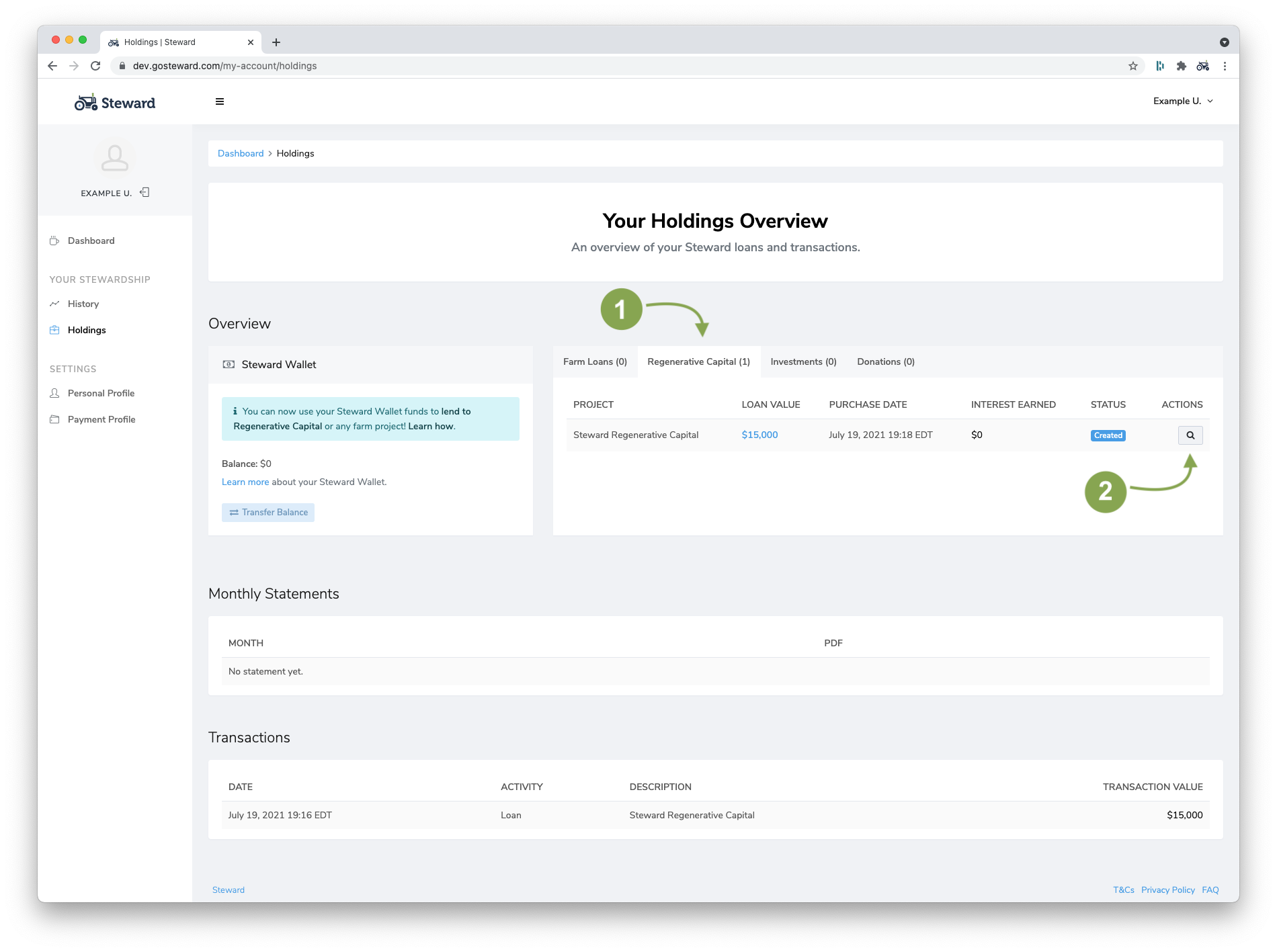
- Make sure your SRC loan does not have Automatic Rollover enabled.
- On the Loan Overview page, click the Schedule Withdrawal button
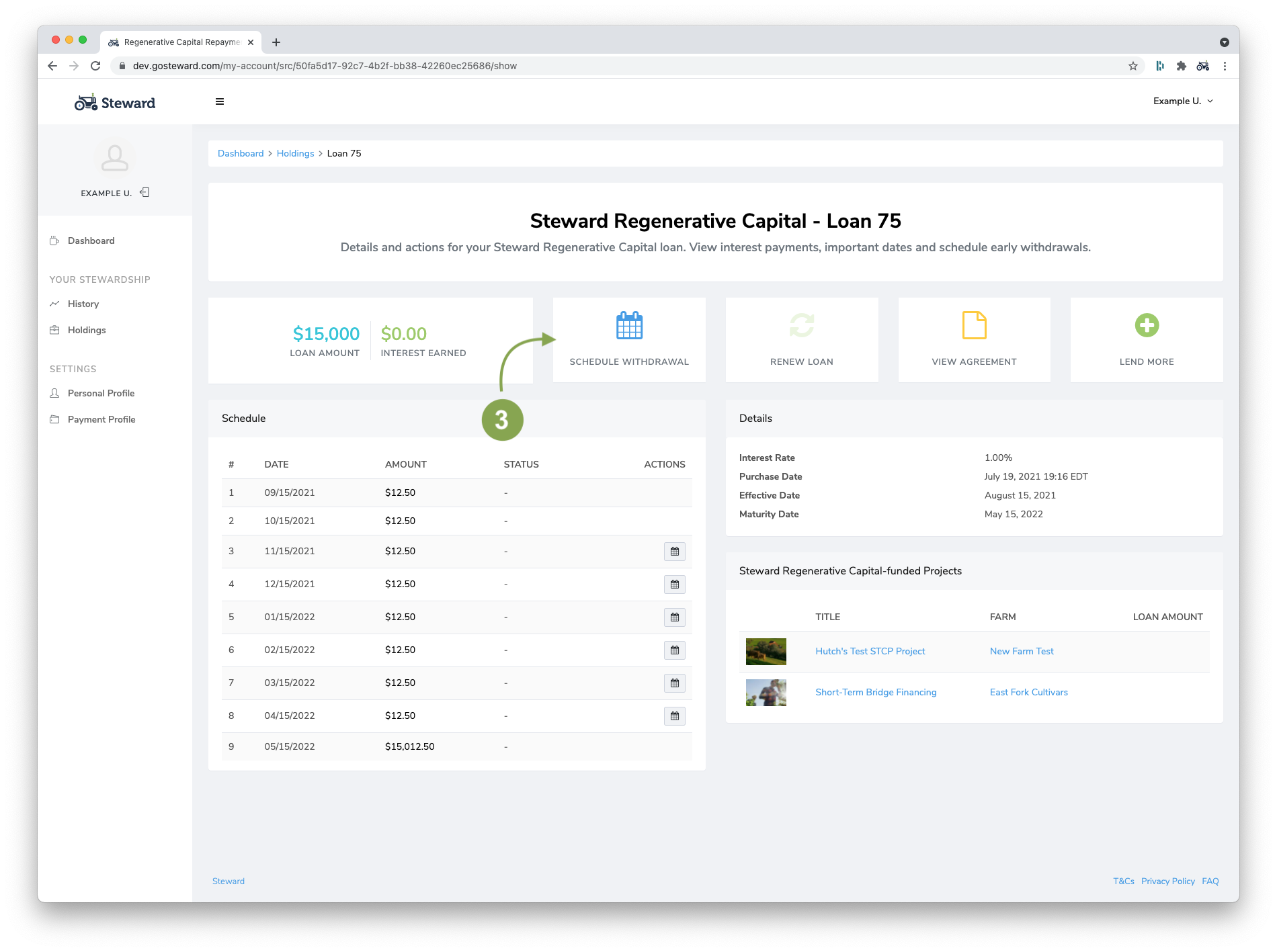
- This will open the Request a Withdrawal interface. Here you will select the desired withdrawal date--this will be your loan's new effective maturity date. Your options will be the 15th of every month remaining in your loan term, after the 3rd month.
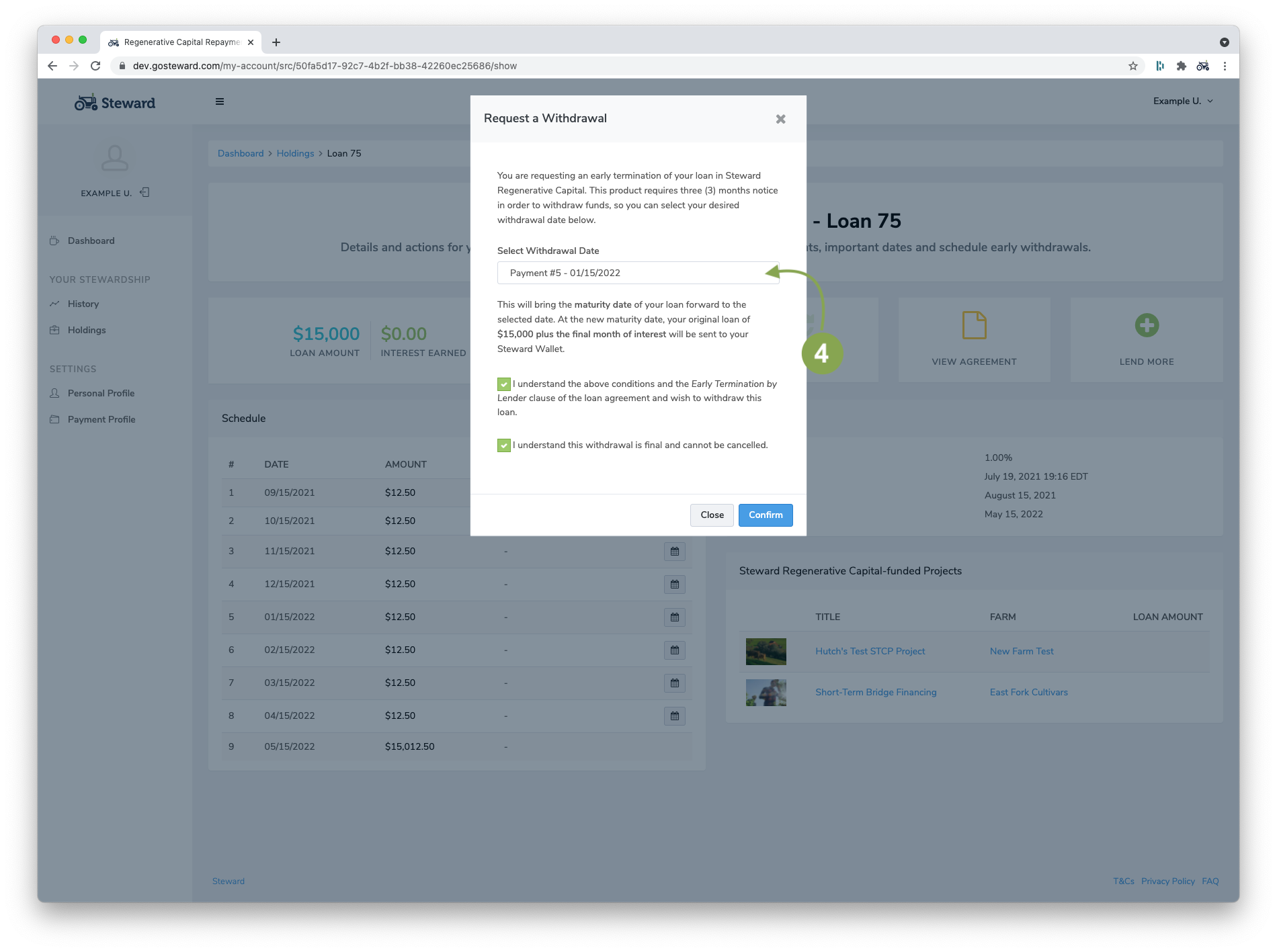
- Once confirmed, you will see that your repayment schedule for this loan has been updated to reflect the new maturity date. We will also send you an email outlining all the details of your loan withdrawal.