For Borrowers
Borrowing Criteria
Does Steward work with beginning farmers and ranchers?
How does Steward assess animal welfare in farming projects?
Why partner with Steward versus raising capital independently?
What does the Steward loan process involve?
How does the Stewardship Standard relate to sustainable and regenerative agriculture?
What kind of agriculture businesses does Steward work with?
Am I eligible for a Steward loan?
Can I use a Steward loan to purchase land?
Using The Steward Platform
Using Steward: Application Process
About Project Pages
What identity verification documents do I need?
Verify your business with Steward's payment facilitator
What should I include in my Farm Page?
Using Steward: Live Project
How does Lender Checkout work?
What happens when a project successfully meets its loan amount?
How do I find anchor lenders to participate in my loan?
What is the point of the private campaign period?
Using Steward: Growth & Repayments
Borrower Resources
Receiving a commercial loan from Steward - FAQs
FAQ Participated Loans - Borrowers
For Lenders
Lender FAQ
How is tax handled for my loan participation?
Payment Profile Creation - Errors and Solutions
Why did my transaction fail?
How does Lender Checkout work?
How much can I lend to a project?
What is Dwolla?
What lender opportunities are available with Steward?
What is Steward's loan servicing spread?
What transaction methods are available when participating in a loan?
Can anyone from the general public purchase loan participations from Steward?
Is lending with Steward an investment or a donation?
What are the fees for lenders?
Why is personal information required in order to handle payment on Steward?
Why is my transaction still pending?
Adding A Second Funding Source
Steward Regenerative Capital
Understanding your Steward Regenerative Capital loan
Automatically roll over loans to Steward Regenerative Capital
What is Steward Regenerative Capital?
How to request an early withdrawal of your Regenerative Capital loan
FAQ Participated Loans - Lenders
About Steward
- All Categories
-
- About the Steward Wallet
About the Steward Wallet
As a Steward lender, you will have access to a unique digital wallet⏤your Steward Wallet⏤which holds the repayments you've received from participating in Steward loans. Funds can be held in your wallet until you decide to withdraw them to your bank account, or once the balance exceeds $100, put them back to work supporting another project. Note that payouts will differ depending on the type of participation and loan terms.
How do I re-lend money from my Steward Wallet?
When making a loan to an individual lending campaign or to Steward Regenerative Capital, you can transfer money from your Steward Wallet if you have the sufficient balance to do so. This transfer type is only available if your current Wallet balance is greater than $100 and the amount you would like to loan.
To transfer money from your Steward Wallet:
- Initiate a loan to a Steward campaign
- At the Lending Details stage of the loan checkout you will find the Transfer Type options
- Select the Steward Wallet option

- Complete your loan checkout
How do I withdraw the money from my Steward Wallet?
Steward Wallet funds can be withdrawn directly to your linked bank account via ACH transfer, with no withdrawal minimum or fees from Steward.
If you are unable to receive your payout by ACH transfer, you can opt to be mailed a physical check with your annual returns. If you would like to withdraw your earnings this way, let us know at support@gosteward.com.