Automatically roll over loans to Steward Regenerative Capital
For any loan made to Steward Regenerative Capital (SRC), you now have the option to automatically roll over the principal amount of your loan upon maturity, allowing your funds to continue to support regenerative agriculture without interruption.
How it Works
- Automatic Rollover is available for Steward Regenerative Capital (SRC) loans only.
- Once enabled, Automatic Rollover may be disabled no later than 30 days before the relevant loan's maturity date.
- Any newly created or currently active loans are eligible for Automatic Rollover. Loans that have already matured are ineligible for Automatic Rollover.
- With the Automatic Rollover feature enabled, the principal value of your loan will automatically roll over at maturity, creating a new loan with a new 9-month term.
- Interest for new loans created via Automatic Rollover starts accruing immediately.
- The base interest rate at the time of rollover will apply for the new nine-month term.
- If a Rollover Premium is available at the time of rollover, it will be applied to the new loan in addition to the prevailing base interest rate.
- Should you enable Automatic Rollover, only the principal value of your current loan will roll over and create the new loan. Any interest payments received will remain in your Steward Wallet.
- Automatic Rollover is an opt-in feature. Your loan principal will not roll over by default. However, new loans created via Automatic Rollover will have this feature enabled by default.
Enable Automatic Rollover
At Checkout
Enable a new SRC loan to automatically roll over during the loan checkout.
- Initiate a new loan from the Steward Regenerative Capital project page
- On the Lending Details page, in the field "Enable Automatic Rollover?" select Yes

- Automatic Rollover will be applied to your new loan once you complete checkout
From your Holdings Dashboard
- Navigate to the Holdings page of your user dashboard
- In the "Regenerative Capital" tab, select the loan for which you'd like to enable Automatic Rollover
- The loan must be active--it should have an "Ongoing" status
- Click the 🔍 icon to select the loan and view its details
- Click the "Automatic Rollover" button
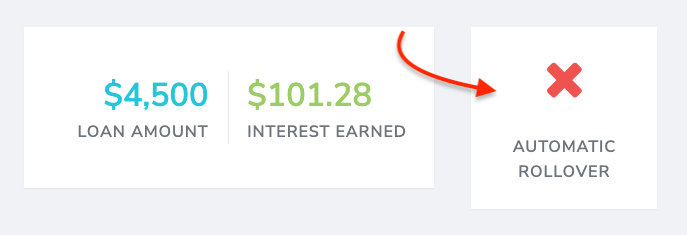
- Carefully review the acknowledgements regarding Automatic Rollover. Some components of your existing loan may change.
If you'd like to continue, click "Enable Automatic Rollover".
Disable Automatic Rollover
From your Holdings Dashboard
- Navigate to the Holdings page of your user dashboard
- In the "Regenerative Capital" tab, select the loan for which you'd like to disable Automatic Rollover
- The loan must be active--it should have an "Ongoing" status
- Click the 🔍 icon to select the loan and view its details
- Click the "Automatic Rollover" button
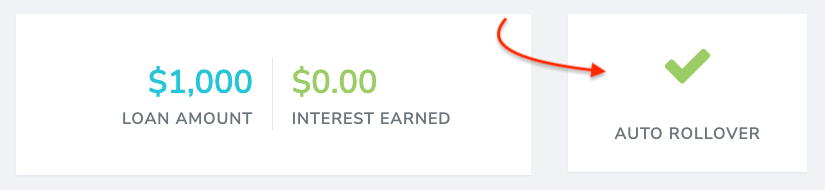
- Carefully review the acknowledgements regarding Automatic Rollover. Some components of your existing loan may change.
If you'd like to continue, click "Disable Automatic Rollover".